一.解决方法
近期很多会员反馈很多小程序授权登录报错,特别商城类小程序比较突出,本期针对点大商城小程序授权登录报错getUserProfile:fail api scope is not declared in the privacy agreement解决方法分享。该方法适用于任何微信小程序前端。只要涉及getLocationf都因微信小程序隐私保护设置有关。 如在授权登录 获取手机 收货地址 下载图片 定位等无权限提示错误如下: 错误示例:getUserProfile:fail api scope is not declared in the privacy agreement 错误示例:getLocation:fail api scope is not declared in the privacy agreement
解决方案如下: 登录小程序后台:设置——用户隐私保护指引——更新/新建(需要审核)——增加信息类型——下图中的权限都需勾选并设置

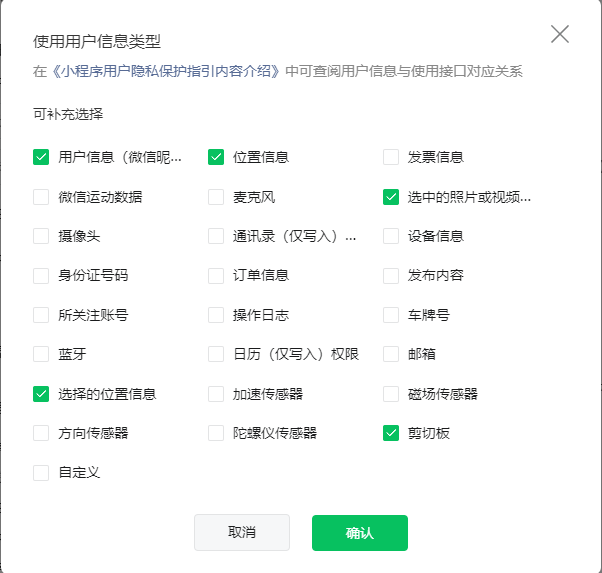
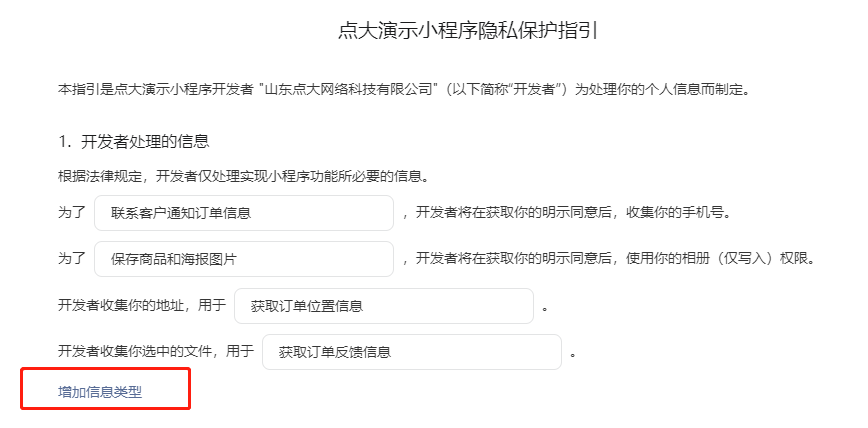
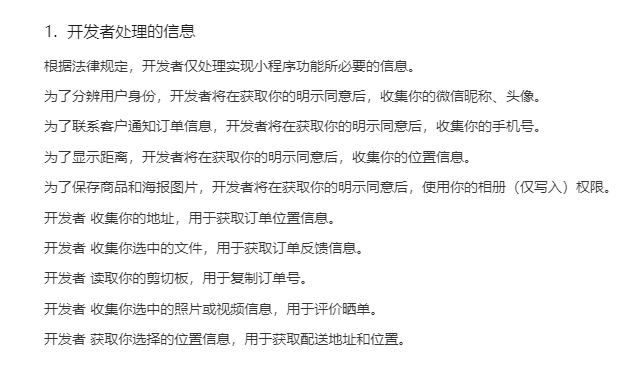
注意事项
1、通过接口配置后,需重新提交代码审核,审核通过且需要重新发布上线后才会在小程序端生效。
2、体验版无接口权限是正常情况,审核通过后就有权限了。
3、以上全都配置正确还异常时,微信首页下拉删除小程序,重新扫码打开小程序。
© 版权声明
THE END








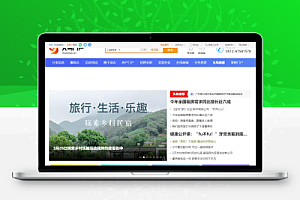









- 最新
- 最热
只看作者